Usage
To install CPU-Z, run the following command from the command line or from PowerShell:
choco install cpu-z
To upgrade CPU-Z, run the following command from the command line or from PowerShell:
choco upgrade cpu-z
To uninstall CPU-Z, run the following command from the command line or from PowerShell:
choco uninstall cpu-z
Description
A freeware system profiler (system monitor) application that detects the central processing unit, RAM, motherboard chipset, and other hardware features of a modern personal computer, and presents the information in one window:
Features
- Processor name and number, codename, process, package, cache levels.
- Mainboard and chipset.
- Memory type, size, timings, and module specifications (SPD).
- Real time measurement of each core’s internal frequency, memory frequency.
Notes
- You might need to use
--ignore-checksumsoption when installing this package due to the fact that vendor overwrites historic download locations. Automatic updater will release new version with choco fix notation when that happens.
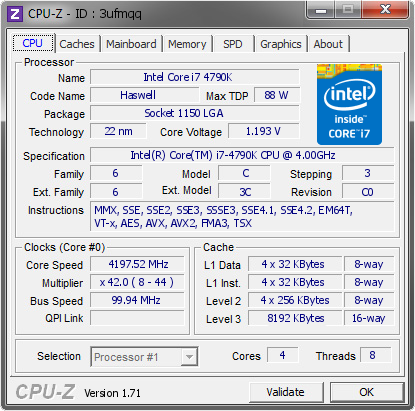
Please Note: This is an automatically updated package. If you find it is out of date by more than a day or two, please contact the maintainer(s) and let them know here that the package is no longer updating correctly.

