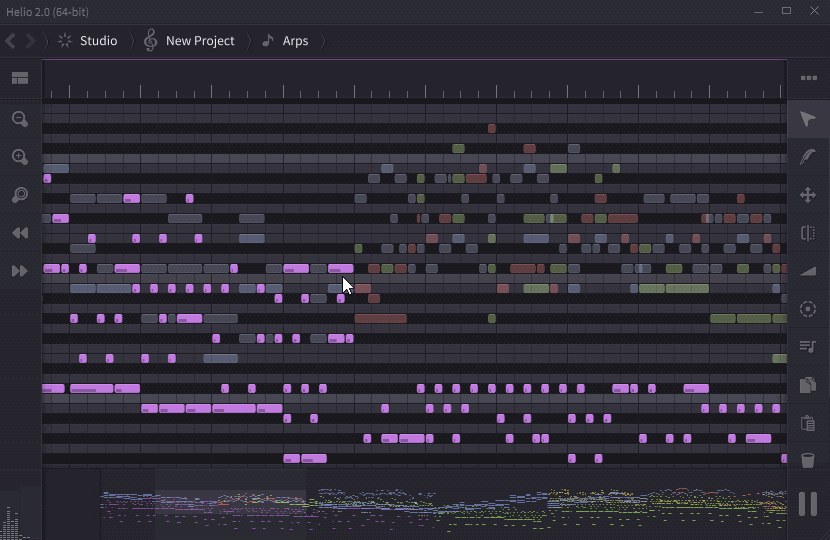Usage
To install Helio Workstation (Install), run the following command from the command line or from PowerShell:
choco install helio-workstation.install
To upgrade Helio Workstation (Install), run the following command from the command line or from PowerShell:
choco upgrade helio-workstation.install
To uninstall Helio Workstation (Install), run the following command from the command line or from PowerShell:
choco uninstall helio-workstation.install
Description
Helio Workstation is free and open-source music sequencer, designed to be used on all major platforms.
Why another sequencer
Most of the DAW interfaces often seem overcomplicated, and they only tend to get more and more bloated over time. Many of them are commercial, proprietary-licensed and almost none of them support all major operating systems at the same time.
Helio is an attempt to rethink a music sequencer to create a tool that feels right.
It aims to be a modern music creation software, featuring linear-based sequencer with a clean interface, high-performance C++ core, integrated version control providing intelligent synchronization between devices, saved undo history, translations to many languages and more.
Please Note: This is an automatically updated package. If you find it is out of date by more than a day or two, please contact the maintainer(s) and let them know here that the package is no longer updating correctly.
)