Usage
To install DBeaver - Community Edition, run the following command from the command line or from PowerShell:
choco install dbeaver
To upgrade DBeaver - Community Edition, run the following command from the command line or from PowerShell:
choco upgrade dbeaver
To uninstall DBeaver - Community Edition, run the following command from the command line or from PowerShell:
choco uninstall dbeaver
Description
DBeaver is free and open source universal database tool for developers and database administrators.
Features
- Usability is the main goal of this project, program UI is carefully designed and implemented.
- It is free and open-source.
- It is multiplatform.
- It is based on opensource framework and allows writing of various extensions (plugins).
- It supports any database having a JDBC driver.
- It may handle any external datasource which may or may not have a JDBC driver.
- There is a set of plugins for certain databases (MySQL, Oracle, DB2, SQL Server, PostgreSQL …) and different database management utilities (e.g. ERD).
- It has a great number of features.
- DBeaver consumes much less memory than other popular similar software (SQuirreL, DBVisualizer).
- Database metadata is loaded on demand and there is no long-running “metadata caching” procedure at connect time.
- ResultSet viewer (grid) is very fast and consumes very little ammount of memory.
- All remote database operations work in non-blocking mode so DBeaver does not hang if the database server does not respond or if there is a related network issue.
Notes
- Dbeaver is also avaialable as commercial Enterprise Edition.
- This installer includes JRE.
- See Windows Silent Install for unatended installation details.
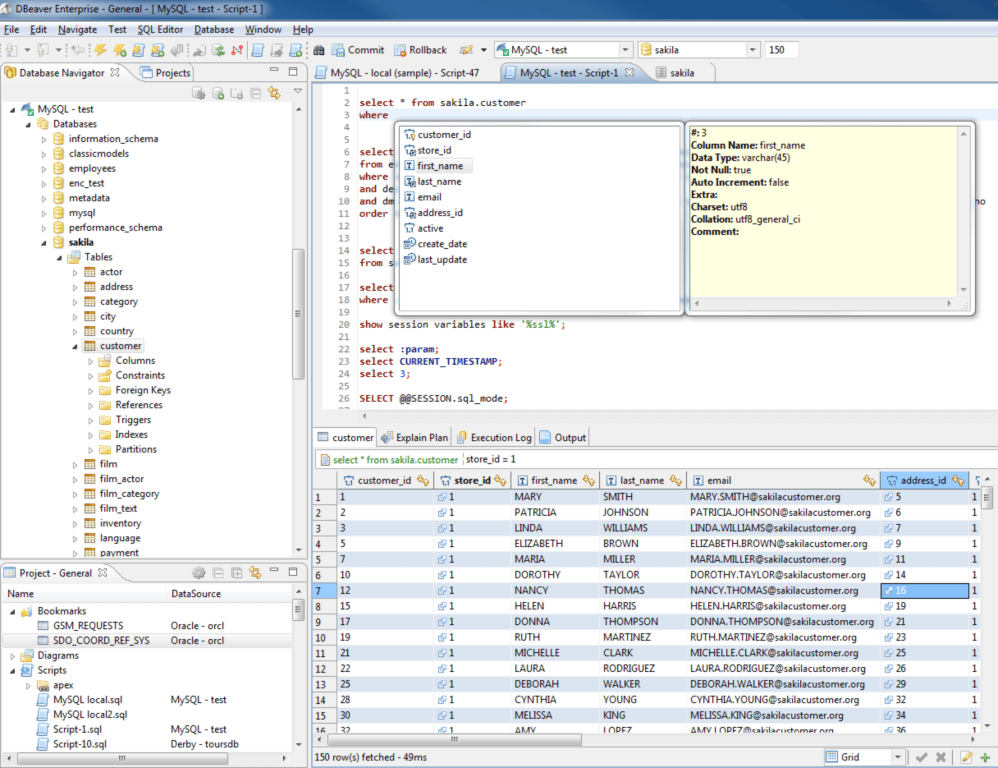
Please Note: This is an automatically updated package. If you find it is out of date by more than a day or two, please contact the maintainer(s) and let them know here that the package is no longer updating correctly.

